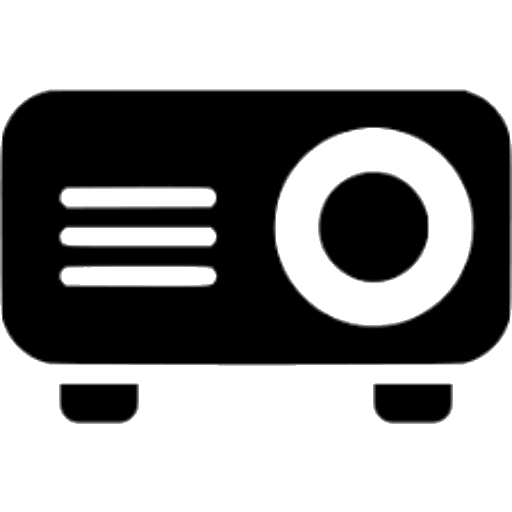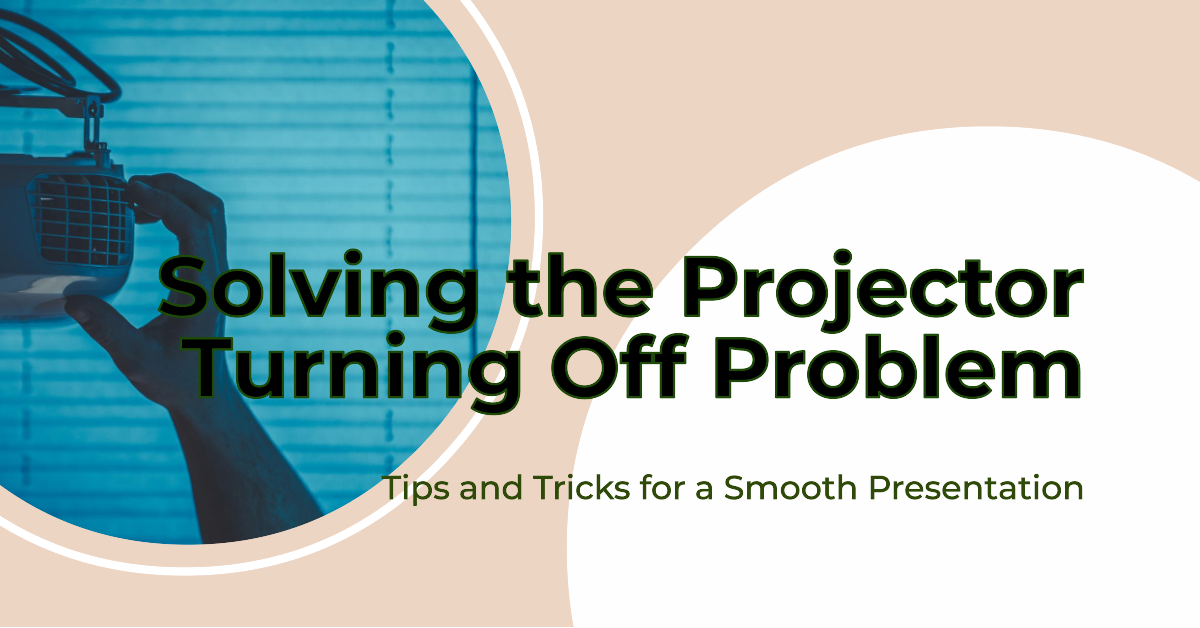Introduction
Having your projector suddenly shut down during a presentation, movie night or game can be incredibly frustrating. Issues like overheating, power problems, damaged cables, and other technical faults often cause this. In this guide, we’ll explore the common causes of projectors unexpectedly turning off and how to get to the issue’s root. You’ll also learn preventative steps to help avoid projector failures and extend your device’s lifespan.
Common Causes of Projector Shut Off
There are several typical culprits that can trigger abrupt projector shut offs:
Overheating
The most common cause of unexpected projector shut off is overheating. Dirty vents, clogged filters and airflow obstructions prevent proper cooling. The internal sensor will automatically power down before damage occurs once a heat threshold is exceeded.
Lamp Failure
Projector lamps deteriorate and weaken over time. Once a lamp reaches the end of its lifespan, it can abruptly burn out and cause the projector to turn off. Lamp life averages 2000 to 5000 hours.
Power Issues
If AC power is lost, fluctuations occur, a power strip switches off or a tripped breaker disrupts electricity to the projector, it will immediately shut down due to lack of power.
Faulty Cables
Damaged, loose or improperly connected HDMI or power cables can intermittently cut signal or power to the projector resulting in sudden failure.
Technical Malfunctions
Problems with the projector’s motherboard, power supply, ventilation fans or other internal hardware components can also cause abrupt shutdowns.
Steps to Diagnose and Resolve Projector Shut Off Issues
Follow these troubleshooting steps to get your projector working reliably again:
1. Check Lamp Hours Used
Check the lamp usage timer in the projector’s settings. If it exceeded the manufacturer’s lamp life rating, frequent shut offs indicate the lamp needs replacement.
2. Reset and Replace Cables
Try disconnecting all cables and re-seating them properly, or swapping cables to rule out any faulty connections.
3. Clean Air Vents and Filters
Use compressed air to spray out any dust buildup in the projector’s vents and intake areas. Replace clogged air filters.
4. Allow Proper Ventilation
Ensure the projector has at least several inches clearance on all sides for airflow. Remove any objects blocking vents.
5. Try Different AC Sockets
Connect the projector to different wall sockets or run an extension cord to another room’s outlet to determine if power issues cause shut offs.
6. Test with a Voltage Regulator
Connect the projector through a voltage regulator. This stabilizes erratic AC power that could cause intermittent shut downs.
7. Reset Projector to Factory Settings
Reset the projector menu and settings to factory defaults. This clears any corrupted settings that may be disrupting normal operation.
8. Contact Manufacturer Support
If the problem persists after trying the above steps, contact the projector manufacturer’s tech support department for further assistance and potential warranty coverage.
Preventative Maintenance to Avoid Sudden Shut Offs
Take these proactive maintenance steps to minimize abrupt projector failures:
Use a Power Regulator
Connect the projector to a uninterruptable power supply or surge protector. This conditions electricity and provides backup power during outages.
Monitor Lamp Hours
Check lamp hours regularly and replace once they near the manufacturer’s recommended lifespan to avoid end-of-life burnout shutdowns.
Clean the Air Filters
Clean or replace the projector’s air filters frequently to prevent dust buildup and ensure proper ventilation. Stick to the manual’s recommended cleaning schedule.
Keep Vents Unobstructed
Allow plenty of clearance around the projector for airflow and don’t place any objects on or near vents.
Use a Cover When Not in Use
Covering the projector between uses prevents dust accumulation on optics and ventilation intakes.
Avoid Overheating
Do not enclose the projector in tight cabinets or operate in hot environments that impede ventilation and cause overheating shutdowns.
Schedule Recalibration
Have a technician periodically recalibrate and service the projector to keep components operating reliably and prevent sudden failures.
Conclusion
If your projector begins shutting down unexpectedly, methodically troubleshooting root causes like overheating, power problems, faulty lamp and cables can get it working properly again. Preventative steps like air filter cleaning, outlet conditioning and avoiding confined installations will minimize disruptive shutdowns. Contact the manufacturer if issues persist. Following best practices for operating and maintaining your projector will maximize its longevity.