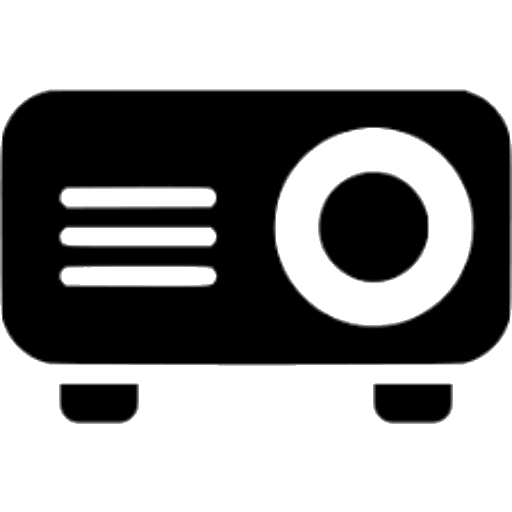In the world of multimedia, projectors have become an essential tool for presentations, entertainment, and educational purposes. However, with frequent use, projector screens can accumulate dust, smudges, and dirt, affecting the quality of the displayed content. Proper maintenance and regular cleaning are crucial to ensure that your projector screen continues to deliver a clear and vibrant visual experience. In this guide, we’ll walk you through the steps of effectively cleaning your projector screen to maintain its optimal display quality.
Why Cleaning a Projector Screen is Important
A clean projector screen is essential for optimal image quality. Dust particles and fingerprints can blur the projected image, reducing clarity and sharpness. Regular cleaning not only enhances visual performance but also prolongs the lifespan of your screen.
Preparing for Cleaning
Before you start cleaning your projector screen, there are a few important steps to take:
- Turn Off the Projector: Ensure that the projector is turned off and unplugged to prevent any electrical hazards during cleaning.
- Allow Cooling Time: If the projector has been in use, give it ample time to cool down before attempting to clean the screen.
- Choose the Right Environment: Clean the screen in a well-lit and dust-free environment to minimize the chances of new debris settling on the surface.
Cleaning Materials You’ll Need
- Soft microfiber cloth
- Distilled water
- Isopropyl alcohol (70% concentration)
- Spray bottle
- Soft-bristle brush
Step-by-Step Cleaning Process
Gentle Dusting and Brushing
Use a soft-bristle brush to gently remove loose dust and debris from the projector screen’s surface. Start from the top and work your way down.
Using a Microfiber Cloth
Dampen a microfiber cloth with a mixture of distilled water and isopropyl alcohol. Gently wipe the screen in a circular motion, applying minimal pressure. Avoid using excessive moisture.
Homemade Cleaning Solution
Create a cleaning solution by mixing equal parts of distilled water and isopropyl alcohol in a spray bottle. Spray the solution onto the microfiber cloth and wipe the screen, focusing on areas with visible smudges or stains.
Dealing with Stubborn Stains
For tough stains, apply a small amount of isopropyl alcohol directly onto the microfiber cloth and gently rub the affected area. Be cautious not to use too much pressure to prevent damage to the screen’s surface.
Avoiding Common Cleaning Mistakes
- Using Harsh Chemicals: Avoid using abrasive cleaners, ammonia-based products, or rough materials that could scratch or damage the screen.
- Excessive Moisture: Do not oversaturate the screen with cleaning solutions or water, as this could seep into the screen’s edges and cause damage.
- Rubbing Too Hard: Apply gentle pressure while cleaning; rubbing vigorously could lead to scratches or uneven spots on the screen.
Maintaining a Clean Environment
To keep your projector screen clean for longer periods, consider these practices:
- Regularly dust the surrounding area to minimize the accumulation of airborne particles.
- Encourage guests or colleagues to wash their hands before using the projector to reduce the transfer of oils and dirt.
Conclusion
Properly cleaning your projector screen is essential for preserving its display quality and ensuring a remarkable viewing experience. By following the steps outlined in this guide and using the right cleaning materials, you can enjoy sharp and vibrant visuals for all your presentations and entertainment needs.
Frequently Asked Questions
1. What is the recommended frequency for cleaning a projector screen?
Cleaning your projector screen every 2-3 weeks, or when you notice visible dust and smudges, is generally recommended.
2. Can I use regular cleaning sprays on my projector screen?
No, it’s best to avoid regular cleaning sprays as they might contain chemicals that could damage the screen’s surface. Stick to a gentle mixture of distilled water and isopropyl alcohol.